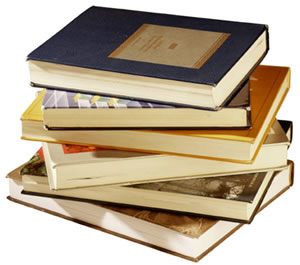We have a well stocked library which is managed for us by our Year 6 librarians, assisted by a team of parent volunteers and Miss Jones.

Micro Librarian
We use the Micro Librarian system to catalogue all of our books. All the children are given a barcode when they start at the school and can borrow up to three books at a time from the library.
The catalogue is accessible online, so children can login at home, browse for books they'd like to read, or write reviews of those they've read.
What can you do, at home or during library sessions in school?
You can :
- See what new books are available in the library.
- Most popular books.
- News about the library, e.g. competitions to enter.
- Review the books you have read.
- Enquire and search for books and information.
- Personalise your home screen with Wallpapers and Themes, to make it more unique for you.
All you need is your 4 digit pin number. If you don't have this, you can ask either one of the Parent Librarians, Junior Librarian, Class Teacher or Mrs Jones.
To LOG ON: User Name: **** (4 digit pin number)
Password: **** (same number as above)
Then select LOG ON.
My Account details will show on the left hand corner of the Home screen, Your Name, My Books with current loans and past loans.
To SEARCH books you need to Select ENQUIRY, several options are available, using the tabs:-
- PICTURE - breakdown of categories, e.g. Animals, Space or Sport and more
- A-Z - filter your search by Author, Book Title, Series or Genre.
- CLOUD - most popular books searched for in HJS.
- WHEEL - breakdown of categories but allows suggestions of books to read.
- ADVANCED - options for typing the name of the book you would like to read e.g. Charlie and the Chocolate Factory.
Once selection of book has been made, it will show how many copies available, brief information (Blurb) and you can even RESERVE your very own copy!
So why not have your personal log in ready and take a look, either in the next library sessions or at home?
Go to Junior Librarian
Note - not all browsers are supported. Requires Microsoft Silverlight. Click on the picture below.